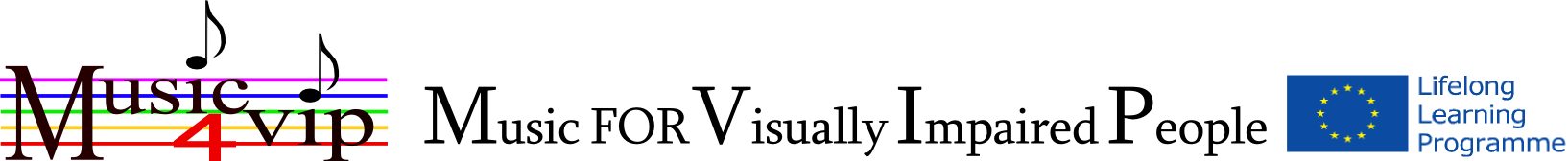Lilypond to BMML conversion
LilyPond is a compiled system: it is run on a text file describing the music. The resulting output is viewed on-screen or printed. In some ways, LilyPond is more similar to a programming language than graphical score editing software.
LilyPond is written and edited by volunteers. It is distributed by the GNU General public License and the GNU Free Documentation License, that allows everybody to modify the program. For more details please visit the website of Lilypond.
In Internet you can find quite a lot of scores and Lilypond is very usefull for blind people in order to provide the braille format score (visit the website of Mutopia)...
Now you can try the possibility to convert a Lilypond format score into a BMML format. The Lilypond language has got many symbols and there are many 'dialects' from different countries (remember that it's edited by volunteers), so the converter needs to be more developed (we are working on it) in order to convert a larger number of scores. Right now it's possible to experiment the operation. To test the system is necessary to download the following examples.
When you have downloaded a Lilypond file you have to...
- Appuyer sur le bouton "choisir"
- Select the Lilypond file you want to convert.
- Appuyer sur le bouton "télécharger"
- The programme will show the list of parts of your Lilypond file.
- A partir de ce point vous pouvez sélectionner une partie. Une nouvelle fenêtre vous permettra de spécifier les caractéristiques de chaque partie, comme : les instruments, la transposition, la direction de la transcription des accords, les clés.
- La même opération sera répétée pour chacune des parties. Vous pouvez également ne pas réaliser les étapes 5 et 6. Dans ce cas le programme utilisera les valeurs par défaut. Par exemple, les accords seront toujours représentés en commençant par la note la plus élevée.
- Appuyer sur le bouton "convertir"
- Attendez le message "télécharger le fichier converti". Ceci peut prendre un certain temps si le fichier à convertir est important.
Upload Lilypond file for conversion.
Theme by Danetsoft and Danang Probo Sayekti inspired by Maksimer